Procedures for assigning well numbers and entering data into the Virginia District's GWSI
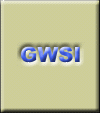
Step
Procedure
(Brent Banks will keep the black and blue notebooks in his office.)
WELLS
SPRINGS
Procedures for assigning well numbers and entering data into the Virginia District's GWSI |
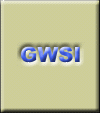 |
||||
|
|
|||||
|
Step |
Procedure |
||||
| 1 | Project staff will determine latitude and longitude of the well or spring, preferable using a differential GPS unit. | ||||
| 2 | Project staff will check GWSI for previous entries of the same well. | ||||
| 3 | The project staff
will then provide Brent Banks with information about the well or spring. They
will then complete the request form so that Brent Banks can assign a local
number. Brent Banks will record the local number in the black GWSI Local Number
notebook, also the Site ID will be recorded beside the local number in the
black notebook. Dave Nelms and Brent Banks will be the only staff that will be allowed
to assign local numbers for wells and springs. (Brent Banks will keep the black and blue notebooks in his office.) |
||||
| 4 | Brent Banks will record the local number and date assigned in the blue GWSI Well Assignment notebook. | ||||
| 5 | Project staff will locate well(s) on GWSI Well Location Maps. | ||||
| 6 | Project staff will complete appropriate GWSI form. When completing GWSI form follow page that contains Standardization Rules for Site Entry in GWSI. | ||||
|
WELLS |
Form No. 9-1904-A | ||||
|
SPRINGS |
Form No. 9-1904-B | ||||
| 7 | Project staff will put forms in folder and mark loose sheets of data with the local number. | ||||
| 8 | Project staff will enter well or spring in GWSI. | ||||
| 9 | Project staff will CHECK data that were entered into GWSI. | ||||
| 10 | Project staff will initial and record the date entered beside the local number in the blue GWSI Well Assignment notebook. | ||||
| 11 | Notify Brent Banks when well or spring has been entered into GWSI. | ||||
| 12 | Brent Banks will check blue GWSI Well Assignment notebook to verify that well or spring has been entered into GWSI. | ||||
GS-W-VArmd_webmaster@usgs.gov
U.S. Department of Interior,
U.S. Geological Survey
Privacy Statement
Disclaimer
05/26/2006 06:42
URL: http://va.water.usgs.gov/Vagw_int/gwsi_pro.htm